If you want to invite the bot to your server you can do this by using this link.
Submit your wallet using /submit [ETH-Address] command

Firstly, you can only use this command in the defined wallet submission channel. Please ask your server moderators or admins if you have a problem finding this channel. To execute this command, you need to have the ‘whitelist’ role of the individual server. The name of this role may vary. To submit your wallet, you must have enough funds in your wallet otherwise the bot will you the amount that is needed. After a successful submission you will see this message:
![]()
- If the API request for the balance check times out, please try again in a few minutes.
- If the GUILD ID could not be loaded, make sure you execute the command in the correct channel and maybe try it again.
Verify your wallet using /verify command
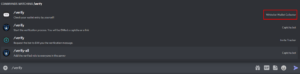
You can verify which wallet you have submitted by using the /verify command. It is important to select the correct /verify command because different bots are using a command like this. In the next picture the correct one is shown. The name of this bot may vary depending if the Server is using a own bot.
If a administrator also executed /verifybuttoncreate a button will be created for an even easier verify process. You just click on it an receive the informationen that you need. It will look like this:
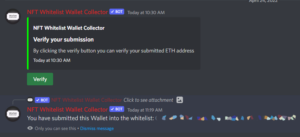
The output will be the same for the /verify command or button.
Of course, you need to be whitelisted and had submitted a wallet to successfully execute this command. For the button it is important to be created in the setup wallet submission channel.
Change your wallet using /change command

You can change the submitted wallet by yourself using the /change [ETH-Address] command. Firstly, you can only use this command in the defined wallet submission channel. Please ask your server moderators or admins if you have a problem finding this channel. To execute this command, you need to have the ‘whitelist’ role of the individual server. The name of this role may vary. To change your wallet, you must have enough funds in your wallet otherwise the bot will you the amount that is needed. After a successful change you will see this message:
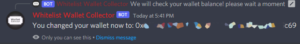
Are you looking for the admin documentation? https://whitelistbot.de/technical-admin-documentation/
